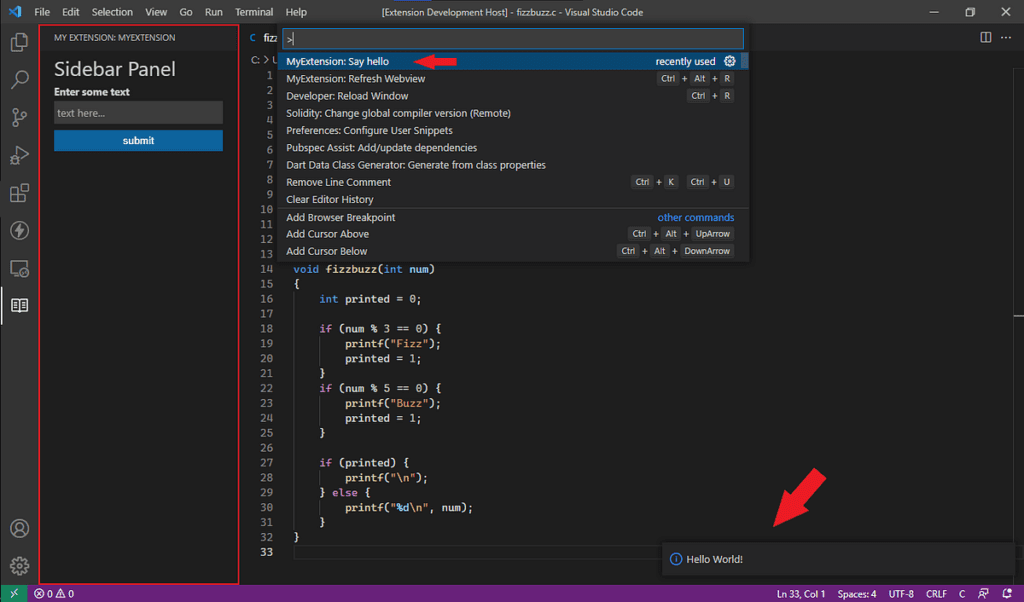Visual Studio Code is one of the most popularly used code editor platforms and for good reasons. It has one of the largest ecosystems with built-in support for a wide range of extensions that can significantly help developers enhance their codebase quality, overall performance, security, debugging, and other tasks.
Virtual Studio for JavaScript Developers
Especially if you are a JavaScript developer, you will enjoy the plethora of extensions available that helps you improve your productivity, streamline workflows and provide robust tools to make the development experience more enjoyable and productive. Most companies looking to hire frontend developers prefer profiles with proficiency in such tools over those without.
The only problem is – there are many options available.
While these extensions are meant to enhance your codebase quality and help you with different aspects of project development, some of the extensions impact performance negatively by consuming a lot of resources. Some extensions are not very flexible to fit with your existing development stack/tools, and others can cause serious security concerns if the resources of such extensions are unknown.
Hence, knowing which JavaScript extensions are useful and safe for you to enhance your overall project is very important. We don’t want you to burn your hands through the trial-and-error method, so we decided to curate a list of top VS Code Extensions for JavaScript Developers in 2023. Let’s dive right into it –
Top VS Code JavaScript Extensions in 2023
Here is a carefully curated list of some of the best VS Code JavaScript extensions that will help you work on your JavaScript projects with much more efficiency and ease –
1. ESLint
GitHub Stats: Star: 23.1K | Fork: 4.4k | License: MIT
ESLint is a go-to and must-have extension you should install immediately before starting any VS Code project. Linting is a powerful tool for identifying problems in your codebase and raising flags for them, making error-solving, debugging, and maintaining a quality codebase much easier. ESLint allows developers to write customizable rules per their project, identify problems, and enforce coding standards and formatting.
Key Features of ESLint for JavaScript
- Real-Time Feedback
- Error and Warning Highlight in the editor
- Automatic Problem Fixing
- Fully Configurable
2. Better Comments
GitHub Stats: Star: 739 | Fork: 147 | License: MIT
Better Comments is another great JavaScript extension for writing better and more valuable comments in your JavaScript project. Using Better Comments, you can enhance code commenting by providing comment categories, assigning specific tags, and colorizing them. This is ideal as it makes finding relevant comments in the complex codebase much easier when searching for a particular problem or section of the codebase.
Key Features of Better Comments for JavaScript
- Comment Highlighting
- Strikethrough Formatting
- Checkboxes
- Dedicated Comment Sections
- Colour Customization
- Comment Prioritization
- Multiple Language Support
- Personalization and Customization
3. Prettier
GitHub Stats: Star: 46.3k | Fork: 4k | License: MIT
Consistency in code formatting can help keep the entire codebase much more readable, understandable, and easier to maintain and manage than an inconsistent codebase. A consistent codebase would also make it easier for new JavaScript developers on the project to get familiar with the codebase without getting confused. Prettier is one such code formatter that makes code maintainability and collaboration much easier by implementing a consistent style across the entire JS codebase.
Key Features of Prettier for JavaScript
- Automatic Code Formatting
- Widely Configurable Rules
- Multiple Language Support
- Integration with popular Code Editors
- Code Printing
- It can be used via CLI
- Community Support
4. GitLens
Github Stats: Star: 8.3k | Fork: 1k | License: MIT
GitLens is another must-have VS Code Extension for JavaScript developers who use Git for code versioning in their workflow. With GitLens, you can navigate and explore different Git repositories from Virtual Studio with utmost ease. It allows developers to see a comprehensive list of all changes made by other team members and compare them side by side or with a common view.
Key Features of GitLens for JavaScript
- Code and Blame Annotations
- Exploring Code Repositories
- Pull Request Integration
- Code History and Time Travel
- Inline Code Diffs
- Highly Customizable
- Integration with VS Code’s Code Lens Feature
5. IntelliSense for JavaScript
GitHub Stats: Star: 1k | Fork: 1.7k | License: MIT
IntelliSense is one of the best JavaScript extensions for VS Code, primarily working towards auto-code completion. It can help you speed up your coding process and provide useful and smart suggestions based on your JavaScript codebase, external libraries, and imported modules. You will never have to leave the editor to find the right method, variable, or function again.
Key Features of IntelliSense for JavaScript
- Code Completion
- Smart Suggestions
- Inline Documentation
- Module Import Suggestion
- Property Suggestion
- Parameter Information
- Function Signatures
6. Auto Rename Tag
GitHub Stats: Star: 242 | Fork: 37 | License: MIT
Auto Rename Tag is a great Visual Studio Code extension for editing XML and HTML files. One of the biggest problems all developers, irrespective of their experience, always need to remember to add the closing tag, which can result in the app crashing. Auto rename tag updates the closing tag whenever the opening tag is changed, which helps reduce the chances of syntax error significantly while saving valuable time. It is the ideal JavaScript extension, which works in real-time and supports custom tags.
Key Features of Auto Rename Tag for JavaScript
- Automated Tag Renaming
- Instant Visual Feedback
- Refactoring Streamlining
- Prevent Syntax Error
- Prevent Spelling Errors
- Customizable Behaviour
7. JavaScript (ES6) Code Snippets
GitHub Stats: Star: 313 | Fork: 130 | License: MIT
JavaScript Code Snippets is a necessary VS Code Extension, especially for beginners. This extension has some of the most used and practical code snippets for JavaScript in ES6. Moreover, it also supports TypeScript and hence can be very useful for using React with TypeScript if you want to.
Key Features of JavaScript Code Snippets for JavaScript
- Code Standardization
- Accessibility to Complex Code
- Efficient Code Creation
- Integration with IntelliSense
- Improved Collaboration & Teamwork
8. Quokka
GitHub Stats: Star: 1.1k | Fork: 32 | License: Unknown
Quokka is a rapid prototyping playground that can be added as a VS Code extension for developers to experiment with their JavaScript code and see the output in real-time. With Quokka JavaScript, developers can test functions and evaluate variables and expressions without running the application directly from VS Code interface.
Key Features of Quokka for JavaScript
- Live Execution and Results
- Live Code Coverage
- Time Machine
- Value Explorer
- Live Comments and Values
- CPU Profiler
9. Docker
GitHub Stats: Star: 1.1k | Fork: 536 | License: MIT
Docker VS Code extension provides the same capabilities and features as Docker and an intuitive and seamless way for JavaScript developers to integrate Docker with their codebase. Although Docker is often related to server-side development, it greatly benefits JavaScript developers and provides various beneficial features.
Key Features of Docker for JavaScript
- Environment Isolation
- Easy Deployment
- Scaling Features and Capabilities
- Microservices Architecture
- Debugging Capabilities
- Enables Easier Collaboration
Final Words
These are the top VS Code Extensions for JavaScript developers. Suppose you are starting a new JavaScript project or need help with an ongoing project. These tools may help you resolve major issues in your codebase or speed up your project significantly. Check the dependencies needed for all tools, the estimated resource usage, and possible alternatives before deciding on any extension.
Read more articles for Evening Chronicle