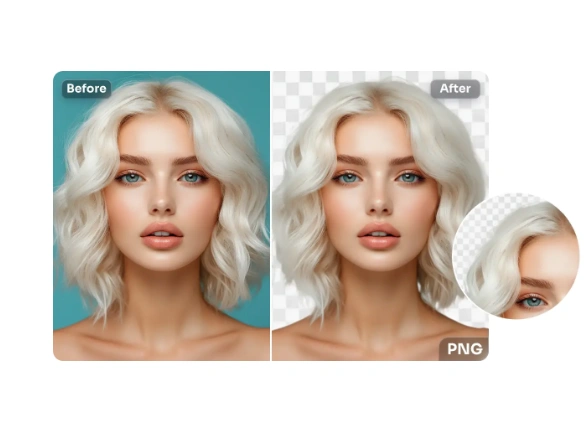Today, photo editing demands precision, ease, and speed. Whether you’re a professional photographer trying to perfect your portrait shots or a social media enthusiast aiming to make your posts stand out, clean and creative photo backgrounds can make all the difference. Gone are the days when background editing required hours of manual labor and expensive software. Thanks to AI-powered tools, you can now remove and replace image backgrounds quickly, accurately, and effortlessly.
In this guide, we’ll explore how AI background removers work, why they’ve become essential for photographers and social media users, and how you can use them to take your visuals to the next level.
Why Background Removal is Essential
Background removal is more than just a cool photo-editing trick. It’s a necessity in many scenarios, including:
- Focusing on the Subject: A cluttered background can distract viewers. Removing it ensures the subject gets the attention it deserves.
- Creating Versatile Images: Photos with transparent backgrounds can be reused across different platforms, such as websites, presentations, and marketing material.
- Professional-looking Visuals: Clean backgrounds elevate the overall aesthetics of your images, making them look polished and high-quality.
For photographers, background removal ensures stunning images free from unwanted distractions. Social media users, on the other hand, can create visually captivating posts and profiles that attract more engagement.
Common Background Removal Techniques
Traditionally, background removal was handled using Photoshop or similar image-editing software. While effective, these methods often required:
- Time-Consuming Manual Editing: You’d spend hours using tools like the pen tool or background eraser to extract your subject.
- Advanced Skills: Techniques like path tracing demand a certain level of expertise in photo editing software.
- Expensive Software: Many professional tools come with hefty price tags, making them inaccessible for casual users.
These challenges highlight why there’s been a growing demand for simpler, faster alternatives.
Benefits of AI-Powered Background Removal
AI has revolutionized background removal, offering a seamless experience for all users, whether you’re a beginner or a pro. Here’s why AI-powered tools are a game-changer:
- Speed and Efficiency: AI background removers can process images in seconds. You can even batch-remove backgrounds from up to 20 images at once!
- User-Friendly Experience: No expertise needed. Simply upload your image, and the tool does the rest automatically.
- Accurate Results: Advanced AI algorithms precisely detect and extract subjects, ensuring clean edges and flawless separations.
- Safe and Free: Many online tools offer secure and free services, making photo editing accessible to everyone.
- Customizable Edits: After removing the background, users can replace it with a solid color, choose from available templates, or upload personalized designs.
How to Effectively Change Photo Backgrounds Using AI Tools
Change background of image has never been easier than with modern AI tools. Here’s a simple, step-by-step guide for flawless results:
Step 1: Upload Your Image
Head to an online AI-powered background remover like AI Ease. These platforms allow you to upload up to 20 photos in a single batch, saving you time and effort.
Step 2: Remove the Background
Once uploaded, the AI tool will automatically detect the subject and remove the background. This process is fully automated, requiring no manual input from you.
Step 3: Save or Edit
You can save the transparent image in PNG format or explore additional options. Platforms like AI Ease allow you to:
- Replace the background with solid colors using an integrated palette.
- Choose from over 100 background templates.
- Upload your custom images to create unique visuals.
Step 4: Fine-Tune Your Image
To make your photo look natural, adjust details like color tones, lighting, and shadows. These tweaks ensure the subject blends seamlessly with the new background.
Bonus Tip:
Experiment with different backgrounds to discover what works best for your brand, products, or personal style.
Use Cases for Photographers and Social Media Users
Whether it’s for a professional project or a creative social media post, background removal and edits can unlock countless possibilities:
- For Photographers: Remove distractions from portraits, enhance product images, or create artistic compositions for clients.
- For Social Media Users: Design eye-catching profile pictures, engaging posts, and polished marketing visuals that stand out in crowded feeds.
From curated Instagram feeds to clickable advertisements, background edits help you tell a story while leaving a lasting impression.
Tips for Optimizing Images After Background Removal
Once you’ve removed or replaced a background, follow these tips to elevate the final result:
- Adjust Lighting: Ensure both the subject and the background have consistent lighting.
- Blend Colors and Shadows: Use post-editing tools to create cohesive color grading and shadow effects.
- Maintain High Quality: Save your edited images in high-resolution formats like PNG to maintain sharpness and clarity.
Unlock the Power of AI Background Removal Today
AI tools like AI Ease make photo editing quicker, easier, and more accessible than ever, enabling users to create professional-quality results without breaking a sweat. Whether you’re looking to highlight your photography skills or elevate your social media game, these tools are your new best friend.
Experience the simplicity and precision of AI background removal for yourself. Upload your images today and discover the world of possibilities awaiting at your fingertips. No sign-up required.
Try AI Ease now and see how it transforms your images into masterpieces!