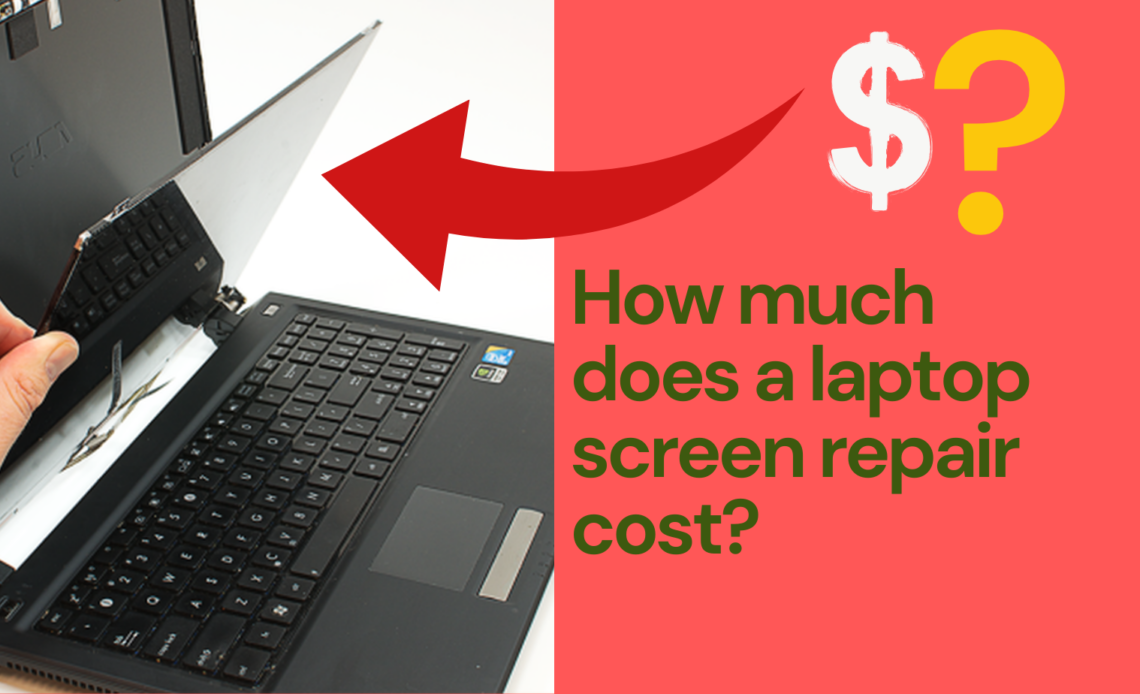Welcome to our blog, where we are about to tackle the age-old question that plagues every laptop owner: “How much does a laptop screen repair cost?” Whether you accidentally dropped your beloved device or woke up one day to find an unexplained crack on your screen, fret not! We’ve got you covered with all the essential information and tips you need to navigate the world of laptop screen repairs. So buckle up and join us as we delve into this crucial topic that could potentially save both your precious device and hard-earned cash!
What Factors Impact the Cost of a Laptop Screen Repair?
The cost of a laptop screen repair service can vary depending on several factors. The type of screen, the size of the screen, the brand of the laptop, and the severity of the damage all play a role in determining the cost.
Type of Screen: Laptop screens come in a variety of types including LED, LCD, and OLED. The type of screen you have will impact the price of the repair.
Size of Screen: The bigger the screen, the more expensive it will be to repair. This is because there are more pixels that need to be repaired.
Brand: Some brands are more expensive to repair than others. Apple laptops tend to be on the higher end when it comes to repair costs.
Severity of Damage: The more severe the damage, the pricier the repair will be. If only a few pixels are damaged, it will be less expensive to fix than if the entire screen needs to be replaced.
Common Problems with Laptop Screens and their Costs to Repair
Laptop screens are prone to a number of common problems, including scratches, cracks, and dead pixels. These problems can range in cost from a few dollars to hundreds of dollars to repair, depending on the severity of the damage.
Scratches are the most common type of damage that laptop screens endure. They are typically caused by accidental bumps or scrapes against hard surfaces. While shallow scratches may not be very noticeable, deeper ones can interfere with your ability to see the screen clearly.
Scratch repair costs will depend on the depth and size of the scratch, but expect to pay anywhere from $20 to $100 for professional repairs.
Cracks are another common problem with laptop screens. They can be caused by drops, pressure, or other impact damages. Cracks can vary greatly in terms of severity, from hairline cracks that are barely noticeable to large cracks that completely shatter the screen.
Repair costs for cracked screens will also vary depending on the severity of the damage but expect to pay anywhere from $50 to $250 for professional repairs.
Dead pixels are one of the most frustrating problems that laptop users can experience. Dead pixels are pixels that remain dark even when the rest of the screen is illuminated. They can be caused by a variety of factors, including manufacturing defects and physical damage to the screen. In most cases, dead pixels cannot be repaired and must be replaced entirely. Replacing a single pixel can cost anywhere from $30 to $100, while replacing

Online vs. In-Store Repair Services
There are two main types of laptop screen repair services: online and in-store. Each has its own advantages and disadvantages that you should consider before making a decision.
Online Repair Services:
The biggest advantage of using an online repair service such as Geekscallout is the convenience it offers. You can have your laptop repaired from the comfort of your own home without having to take it into a store. This can save you a lot of time and hassle.
Another advantage of using an online repair service is cost. Many times, online services can be cheaper than in-store services because they don’t have the overhead costs associated with running a brick-and-mortar business.
However, there are some downsides to using an online repair service. One is that you’ll likely have to wait longer for your laptop to be repaired since it will have to be shipped back and forth between you and the service provider. Another downside is that you may not be able to get as much personal attention from the technician working on your laptop since he or she will be dealing with many other customers at the same time.
In-Store Repair Services:
The biggest advantage of using an in-store repair service is that you will get your laptop repaired much faster since the technician will be working on it right in front of you. This can be a big advantage if you need your laptop fixed urgently. Additionally, you’ll be able to ask the technician any questions you have about the repair process and get more
How much does it cost to fix a broken screen on a laptop?
The cost to fix a broken screen on a laptop can vary widely, depending on factors such as the laptop’s make and model, the type of screen, labor costs, and whether you choose professional repair or a DIY approach. It can range from $50 to several hundred dollars.
See more: A Closer Look at the Razer Blade 15 (2018 H2)’s Performance
Is it worth it to fix a laptop screen?
Whether it’s worth it to fix a laptop screen depends on various factors, including the repair cost, the laptop’s age and performance, sentimental value, and the availability of other options. Evaluate these factors to determine if repair or replacement is the better choice.
Can laptop screen be replaced?
Yes, laptop screens can be replaced. If your laptop screen is damaged or malfunctioning, it can generally be replaced with a new screen. However, it’s recommended to have this done by a professional technician for a safe and proper installation.
Can a damaged laptop screen be fixed?
A damaged laptop screen can often be fixed by replacing the screen itself. Whether it’s a cracked screen, dead pixels, or other physical damage to the display, replacing the screen is a common solution. If the issue is related to internal components, further diagnosis may be needed to determine if additional repairs are necessary.
Conclusion
Laptop screen repairs can range in cost from a few hundred dollars to several thousand depending on the size and model of the laptop. The best way to determine the exact cost is to take your laptop to a qualified repair shop for an estimate. Remember that it is always better to get professional help if you suspect something is wrong with your laptop, rather than attempting any repairs yourself as this could cause further damage.