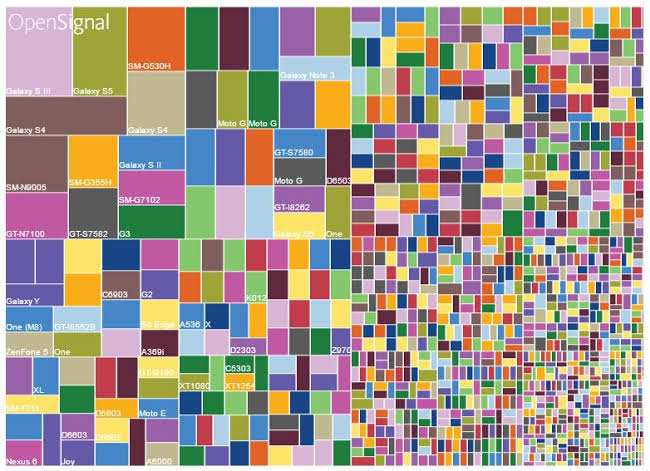The term “Android fragmentation” is frequently mentioned when testing mobile apps. This phrase refers to the extensive variety of Android devices in the market, each with its distinct hardware specifications, screen sizes, and software versions. For testers, Android fragmentation poses a significant challenge that they must overcome to guarantee the compatibility and quality of mobile applications across this incredibly diverse ecosystem. This blog considers Android fragmentation and how it impacts testers.
Defining Android Fragmentation
The issue of Android fragmentation is a well-known challenge faced by those working with the Android operating system. This fragmentation can be attributed to the fact that Android is available on many devices from different manufacturers, unlike its counterpart iOS which is limited to only a few devices developed by Apple.
This diversity in hardware and software versions has resulted in a wide range of screen sizes, resolutions, and hardware capabilities that testers must consider when developing and testing applications on the Android OS. As a result, the complexity of this fragmentation can sometimes be daunting, but it is a challenge that must be addressed to provide a seamless user experience across all Android devices.
Challenges Faced by Testers
- Device Fragmentation: Testing Android devices can be daunting due to the vast number of devices and their variations. This device fragmentation means that testers cannot conduct tests on every single device available. Therefore, they must select a representative sample of devices that can comprehensively cover the overall device ecosystem. However, this approach still poses a potential risk of encountering issues on untested devices, which can ultimately affect the overall quality of the product.
- Operating System Versions: It is important to note that Android devices are known to run on different operating system versions simultaneously. As a result, testers must consider the latest Android version and the older ones many users may still have on their devices. Thorough testing is required to ensure that software is compatible across all these versions. This testing involves checking compatibility across multiple Android versions, each with unique features and limitations. Therefore, it is crucial to pay close attention to detail when testing on Android devices to ensure seamless UX, regardless of their version.
- Hardware and Screen Variations: The market for Android devices is quite diverse, with options available in various shapes and sizes, each with unique screen resolutions, aspect ratios, processors, memory, and other hardware components. However, ensuring optimizations of the app’s UI and UX across these various configurations is challenging. Ensuring seamless app functionality across various screens is crucial, as this can significantly impact the user’s overall experience and satisfaction. Therefore, developers must undertake thorough testing to ensure that the app functions flawlessly, regardless of the device’s specific hardware specifications.
- Third-Party Customizations: It’s worth noting that many Android devices come equipped with custom skins or interfaces that the manufacturer or network provider specifically creates. These customizations can often introduce additional complexities that may impact the behavior of certain apps or interfere with certain features. Testers need to take these customizations into account and ensure that the app performs as expected consistently across different Android distributions, regardless of any customizations that may be present.
Mitigating Fragmentation Challenges
While Android fragmentation presents challenges, there are strategies that testers can employ to mitigate its impact:
- Test on a Representative Device Matrix: Testers should carefully select a range of devices that represent various screen sizes, resolutions, hardware capabilities, and software versions. This device matrix should include popular and commonly used devices by the app’s target audience.
- Utilize Emulators and Virtual Machines: Emulators and virtual machines are cost-effective for testing apps on various virtual devices. While not a perfect substitute for physical devices, they can help expand the test coverage and simulate different configurations.
- Leverage Cloud-Based Testing Platforms: Cloud-based testing platforms offer access to many real devices for testing purposes. Testers can remotely access and test their apps on various Android devices without procuring and maintaining a large device inventory.
- Continuous Testing and Automation: Implement a strong continuous testing strategy that leverages automation and compatibility testing to ensure a thorough and efficient testing process. By incorporating automated testing techniques, executing tests across various devices and Android versions becomes possible, significantly accelerating the testing cycle and increasing test coverage. This approach allows for more comprehensive testing results and final product quality.
Conclusion
The issue of Android fragmentation is a considerable hurdle for testers, as it demands them to be highly adaptable in their testing methodologies. Ensuring that mobile applications are compatible and of high quality across a wide range of devices, operating systems, and hardware configurations is no small feat.
To overcome this challenge, testers must utilize various test automation tools and techniques, such as representative device matrices, emulators, cloud-based testing platforms, and leverage testing platforms like HeadSpin. By employing these strategies, testers can effectively navigate the complexities of Android fragmentation and contribute to delivering high-quality apps that perform seamlessly across an array of Android devices.